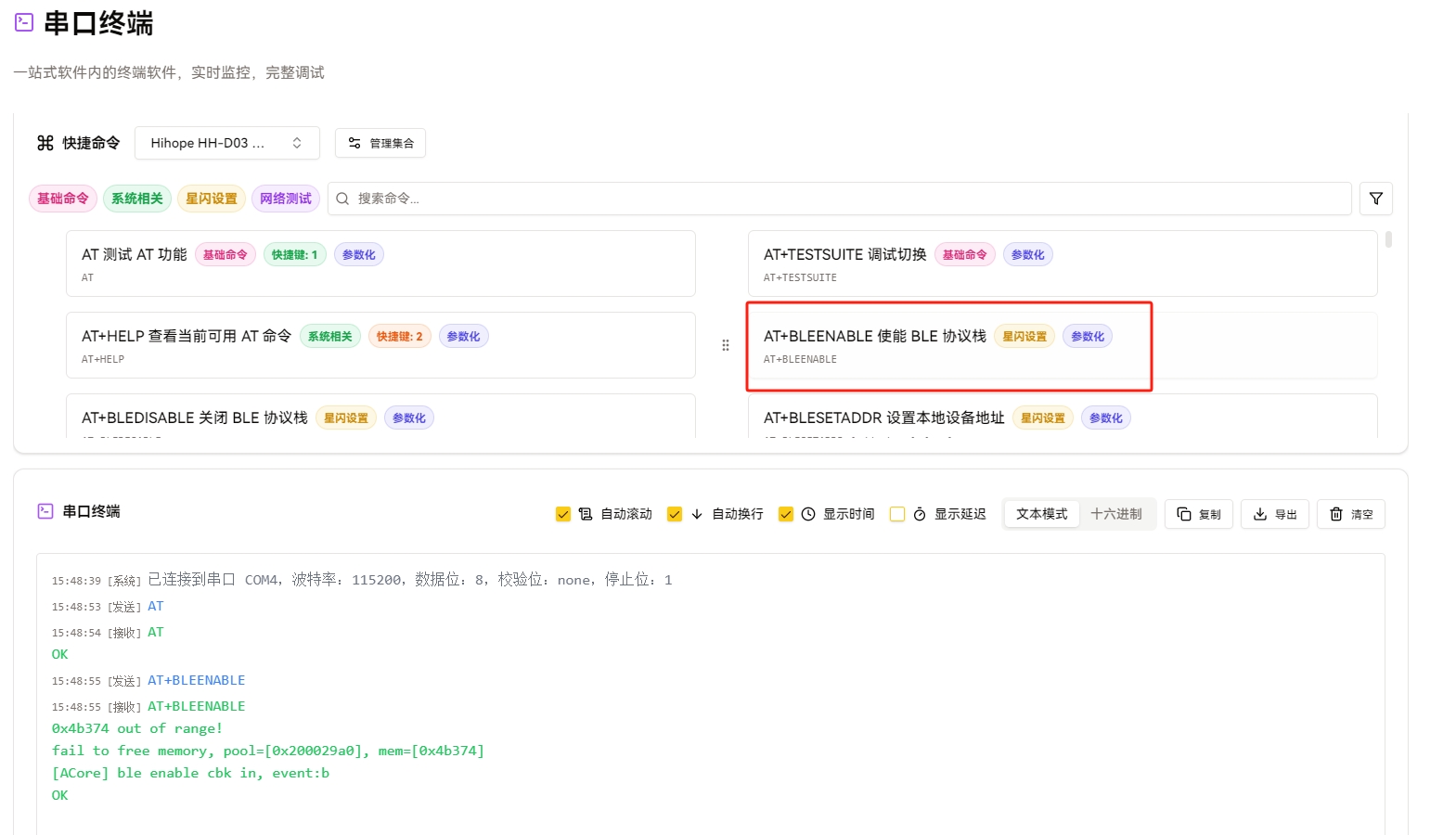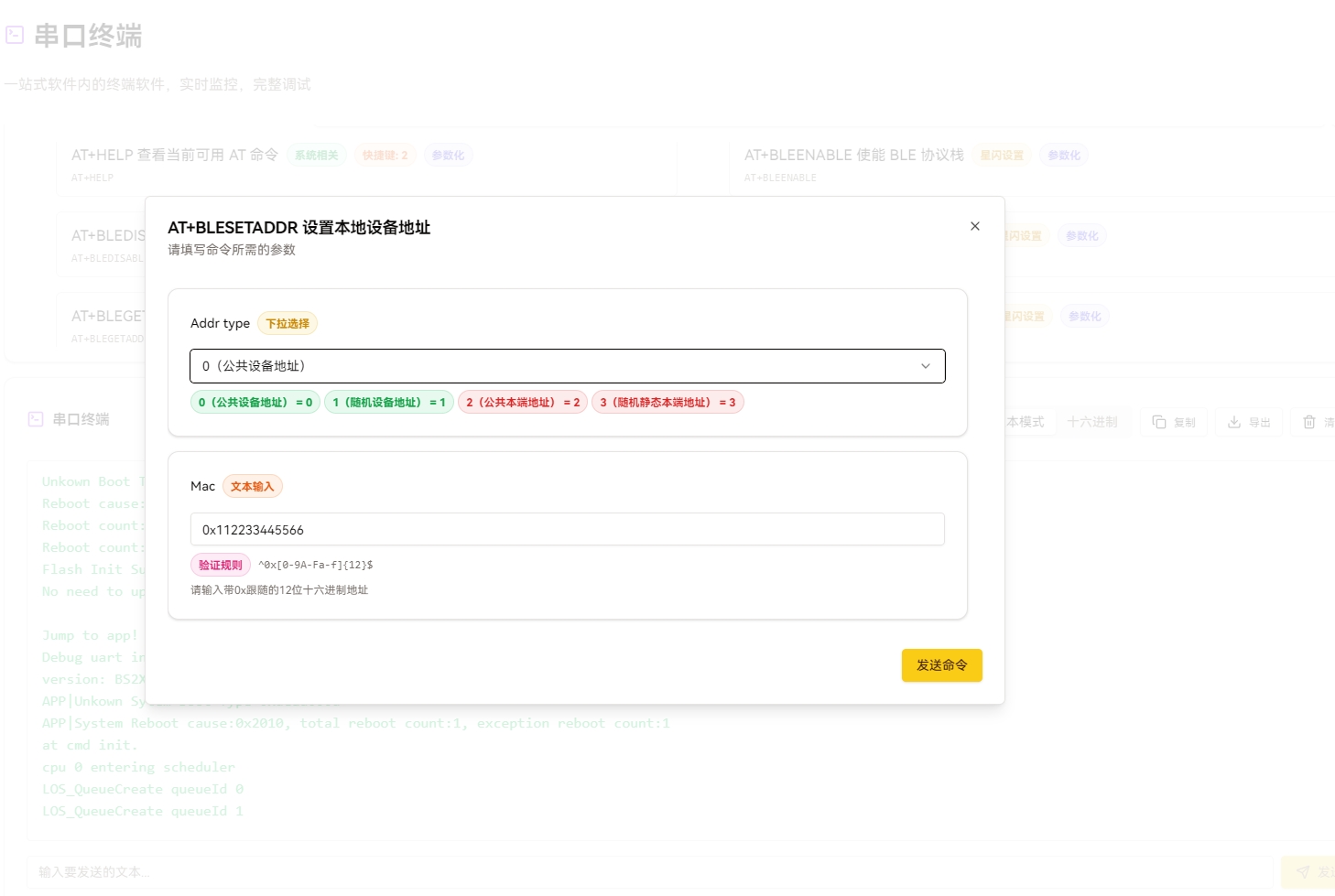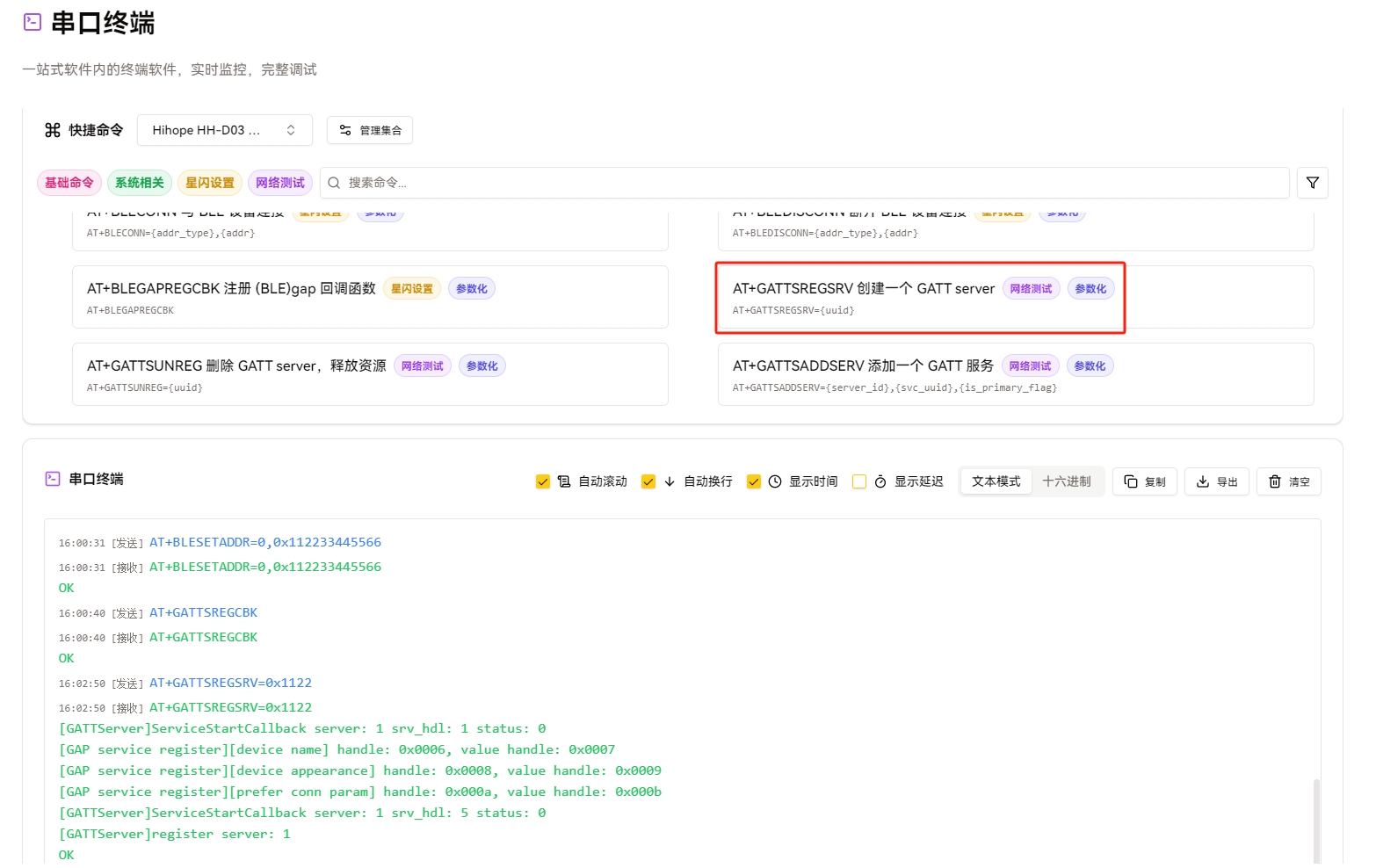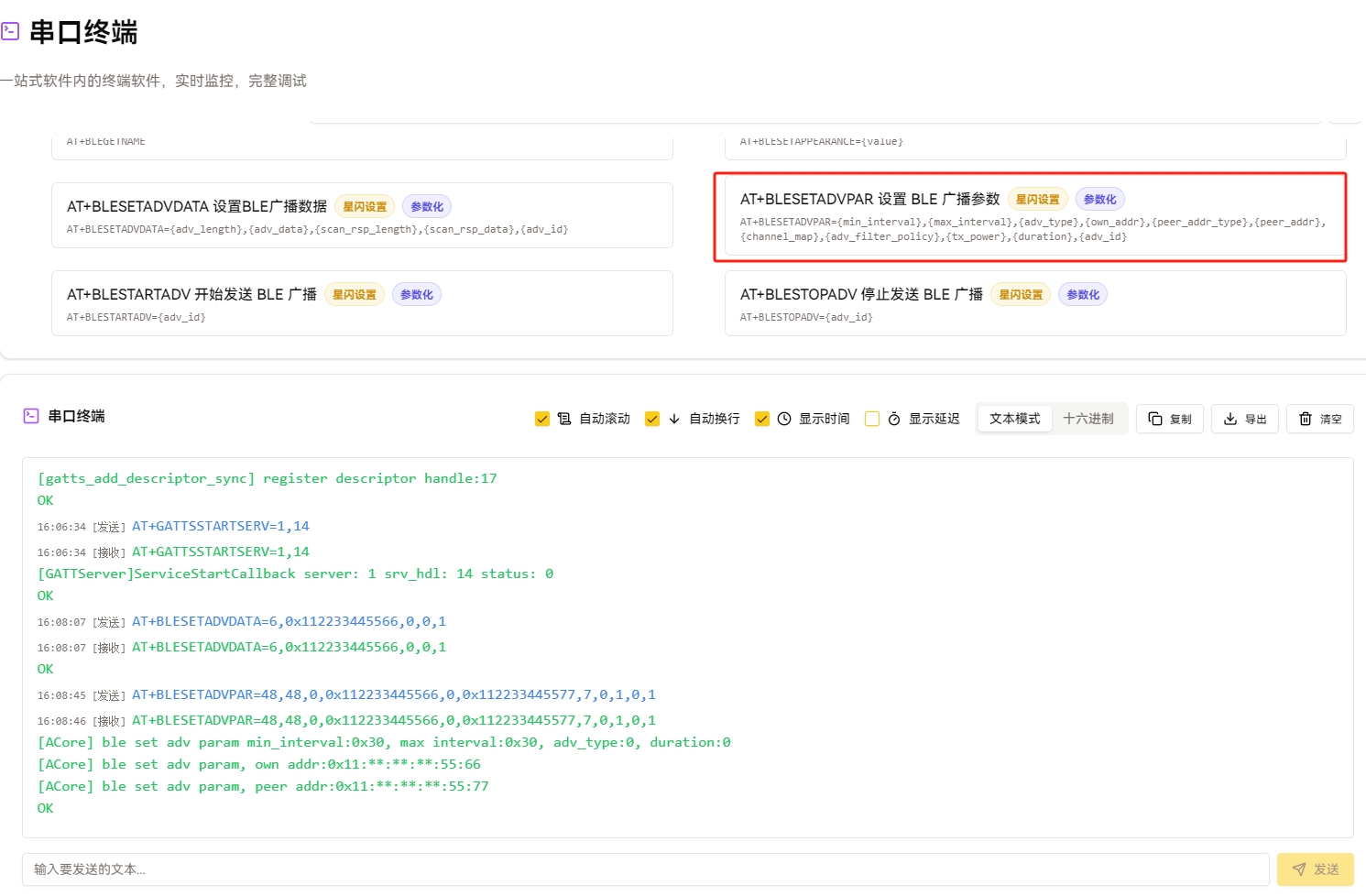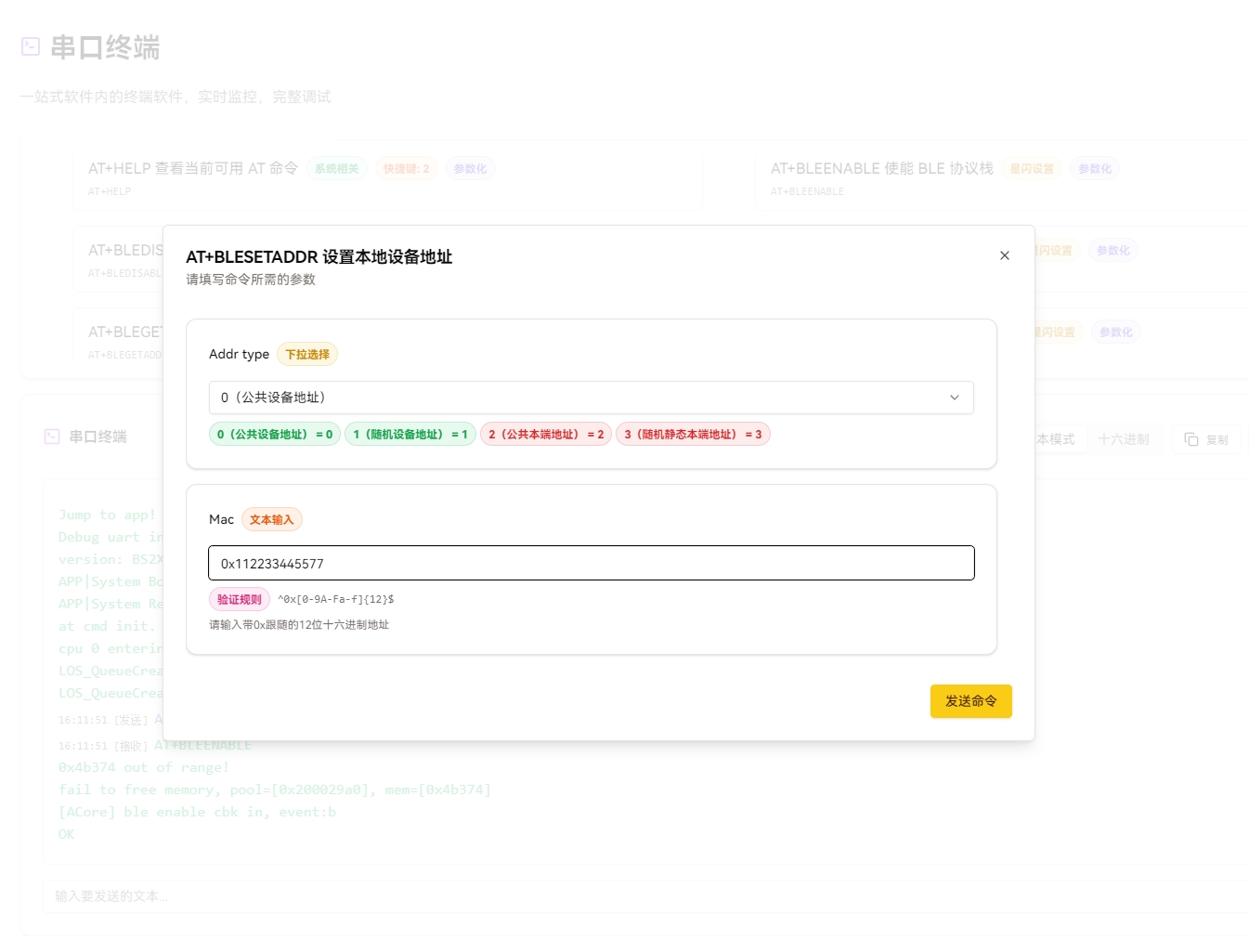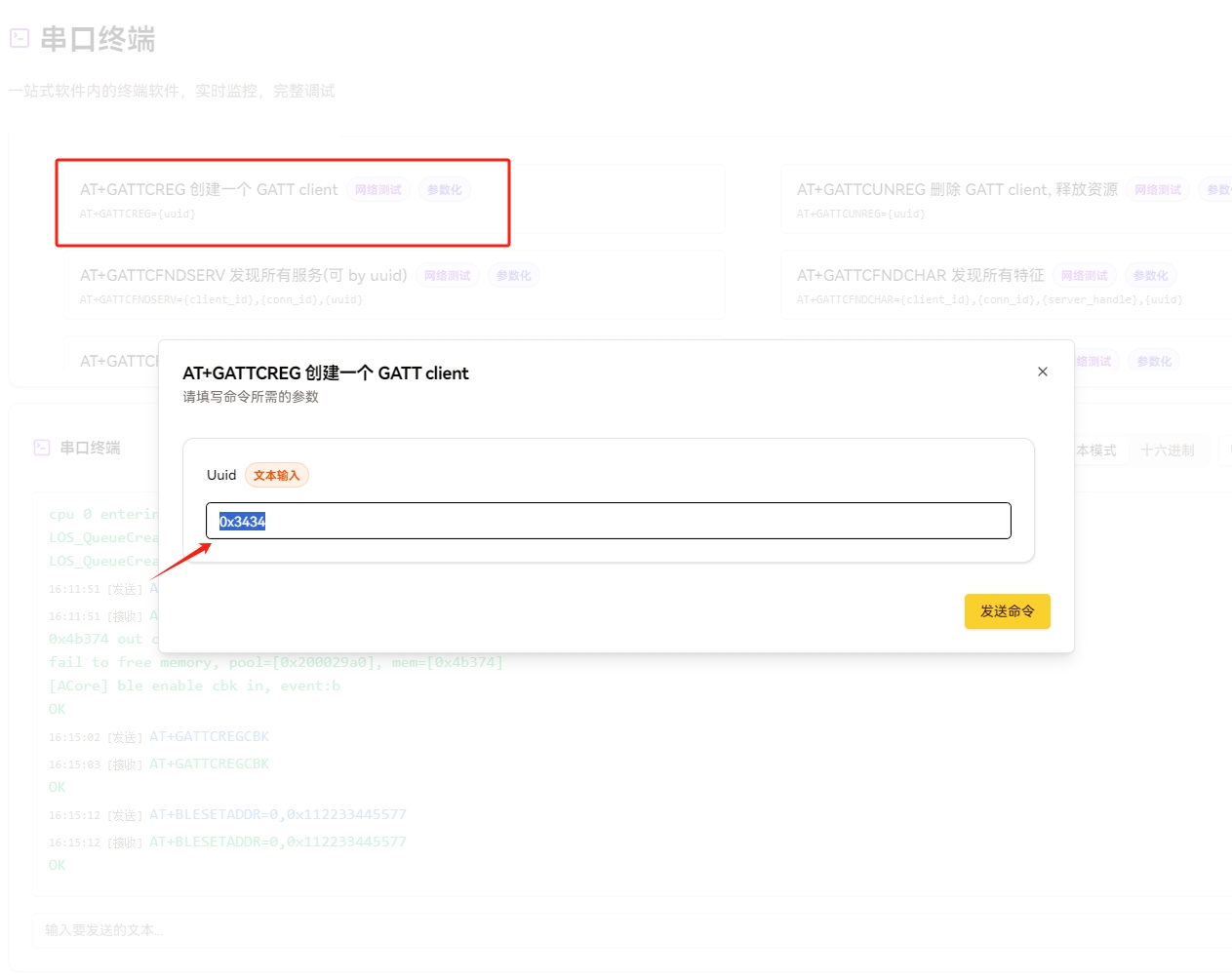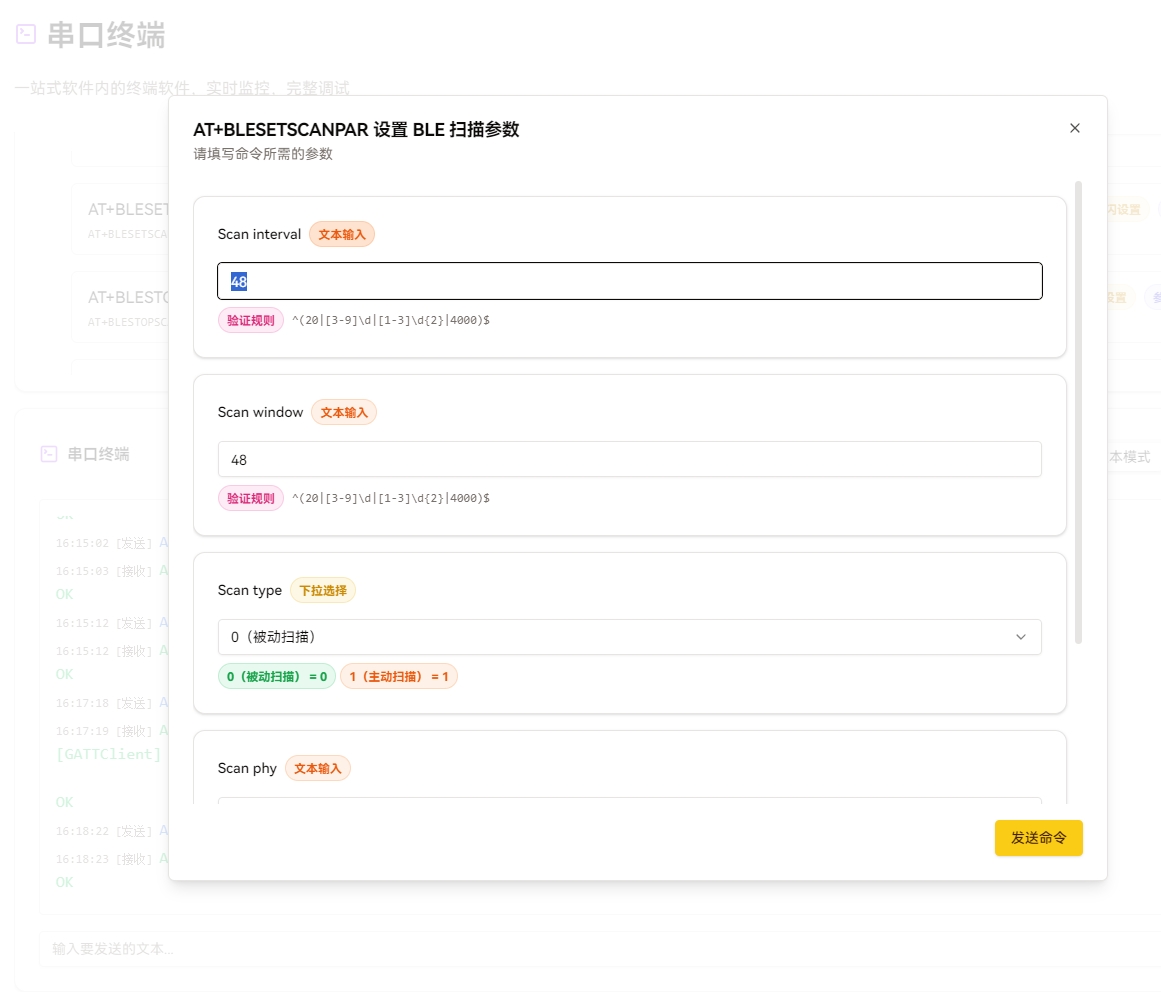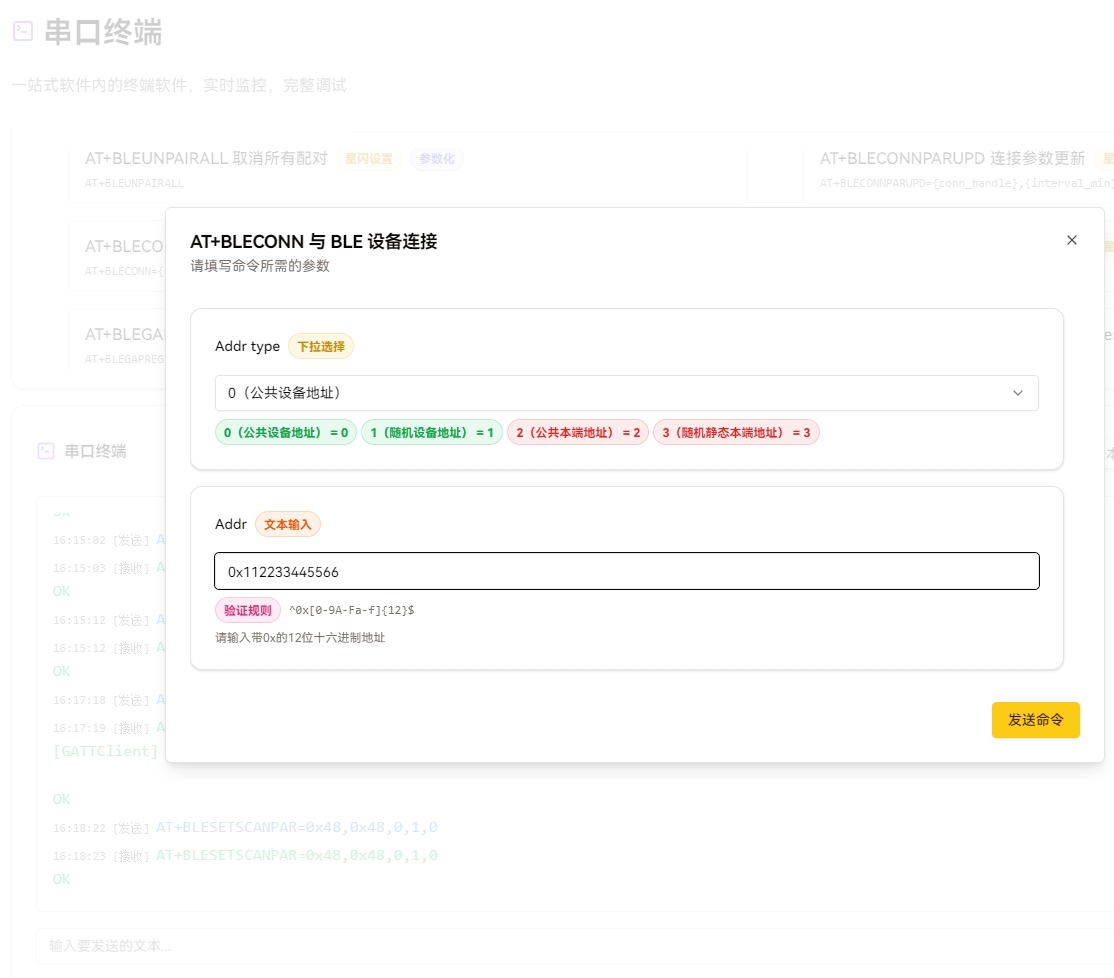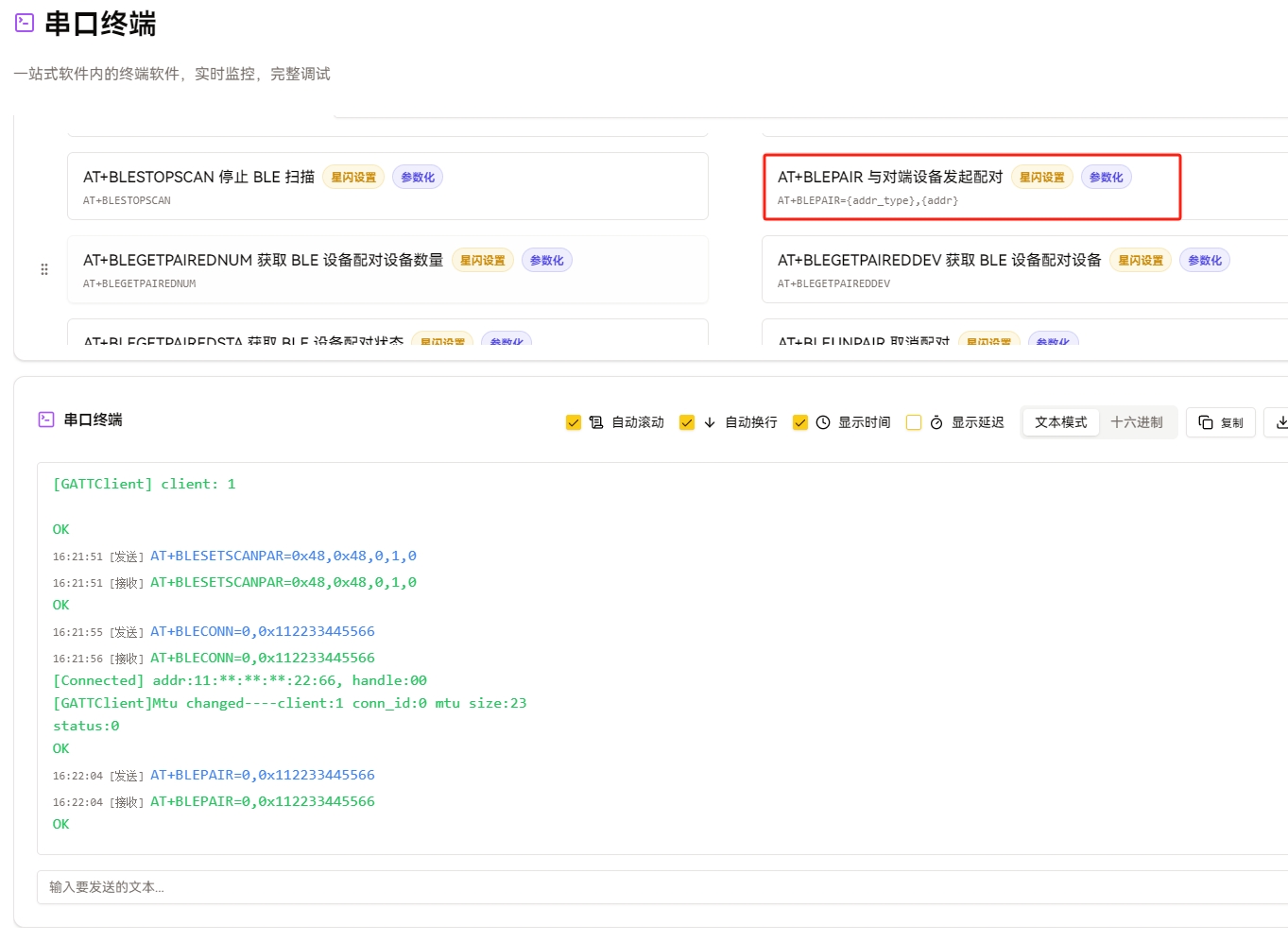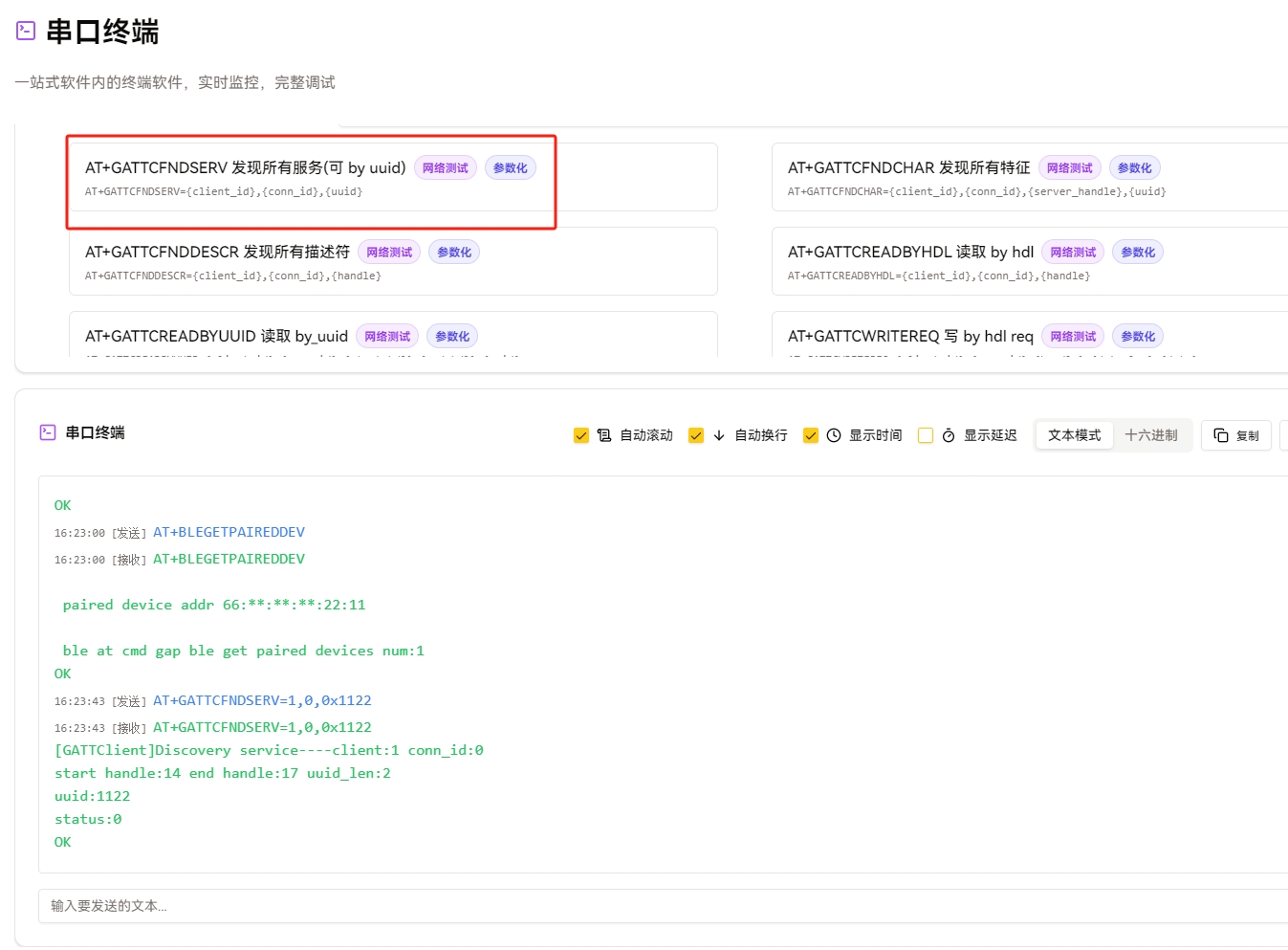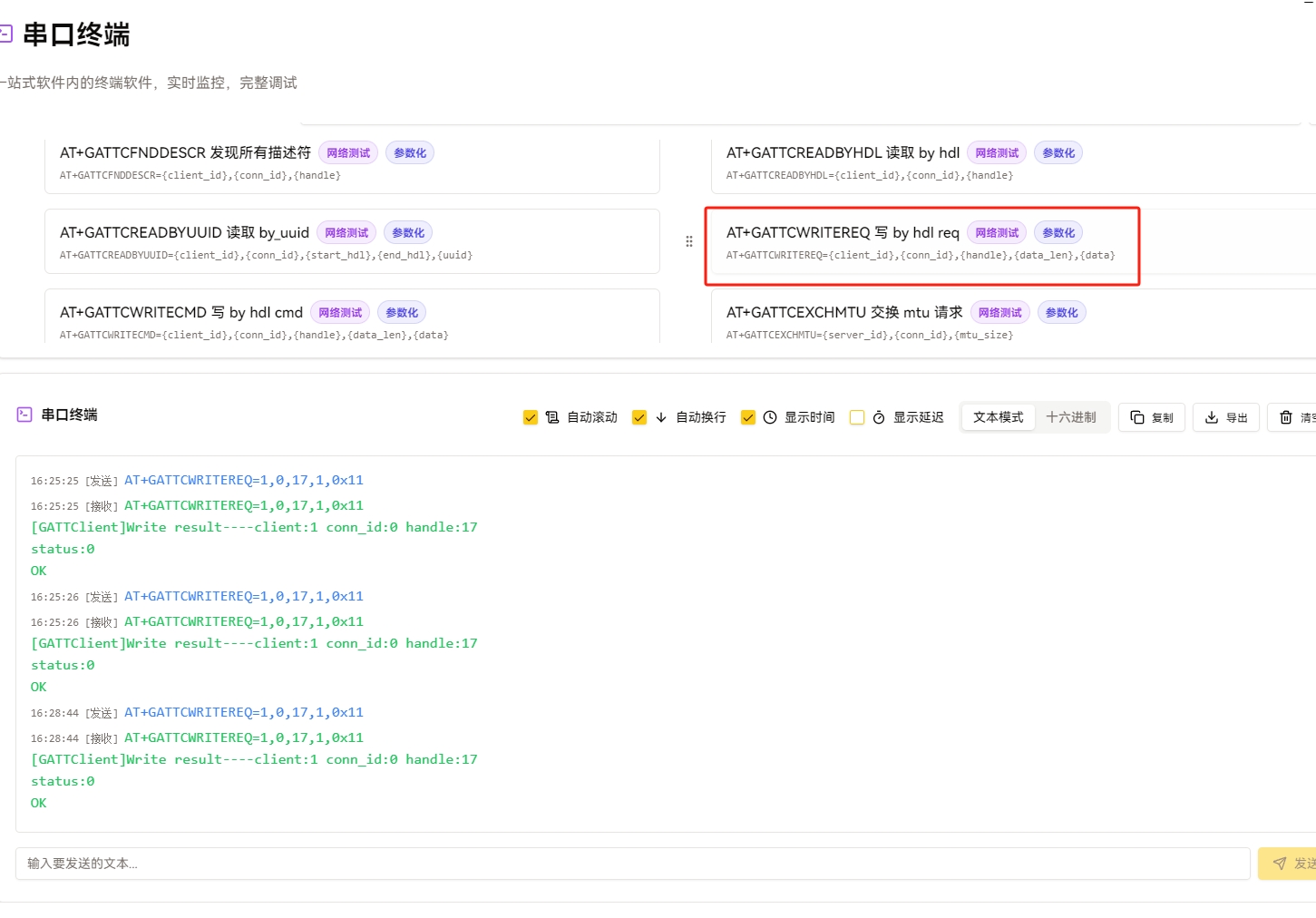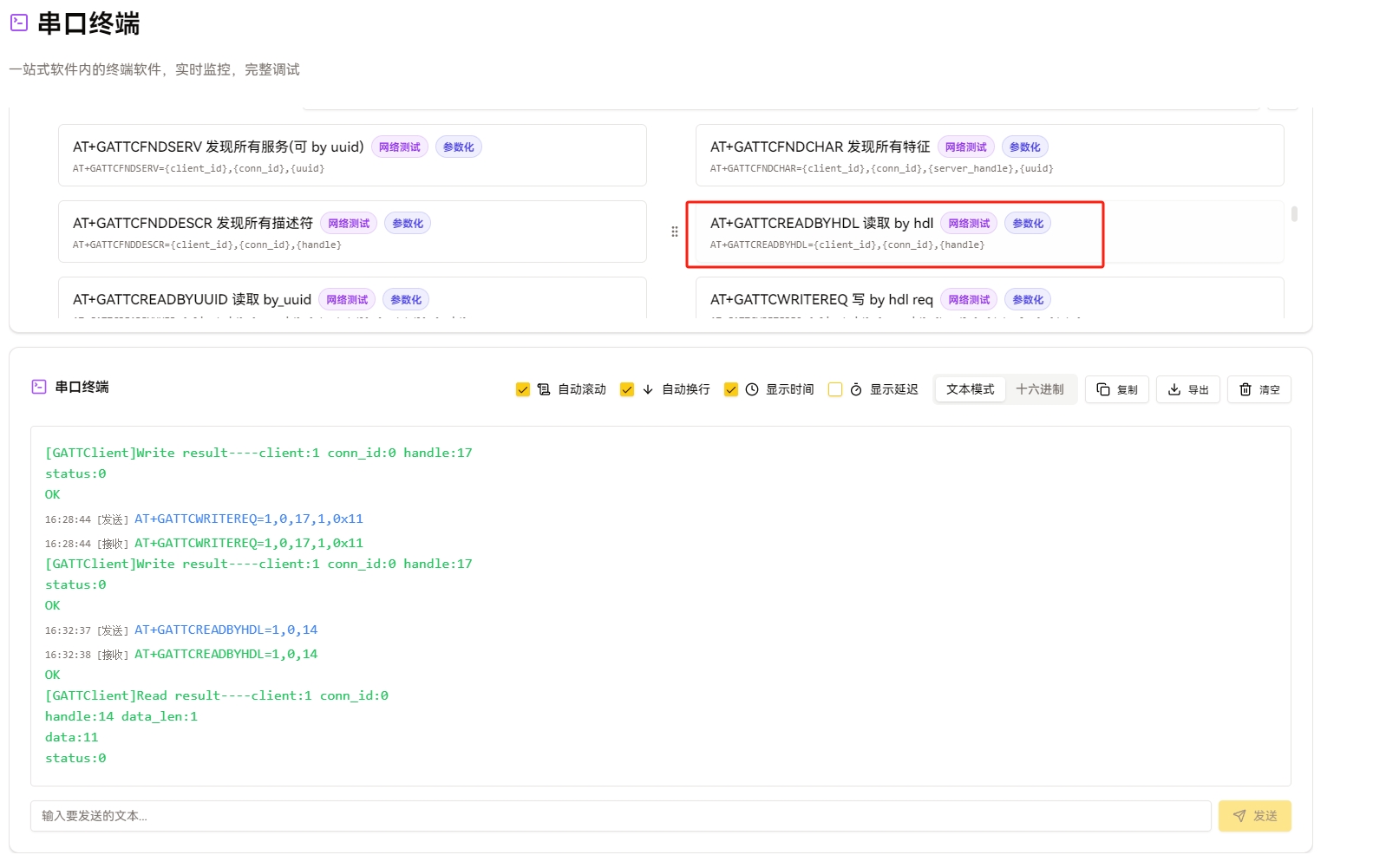Device Information
- Device Model: HiHope HH-D03
- Main Control Chip: WS63
- Supports BLE 5.3 + BLE Mesh + SLE 1.0
- Onboard User Button + Reset Button + Type-C Interface + CH340C Serial Port + Voltage Regulator + Two Indicator Lights + NearLink Module and Module Built-in Antenna