HiHope HH-D03 Development Board
HiHope HH-D03 Development Board HiHope's new NearLink product, renamed and updated, click here to buy
Preparation
- Connect the HiHope HH-D03 development board to your computer, and open the NearLink ToolBox to check if it is properly connected.
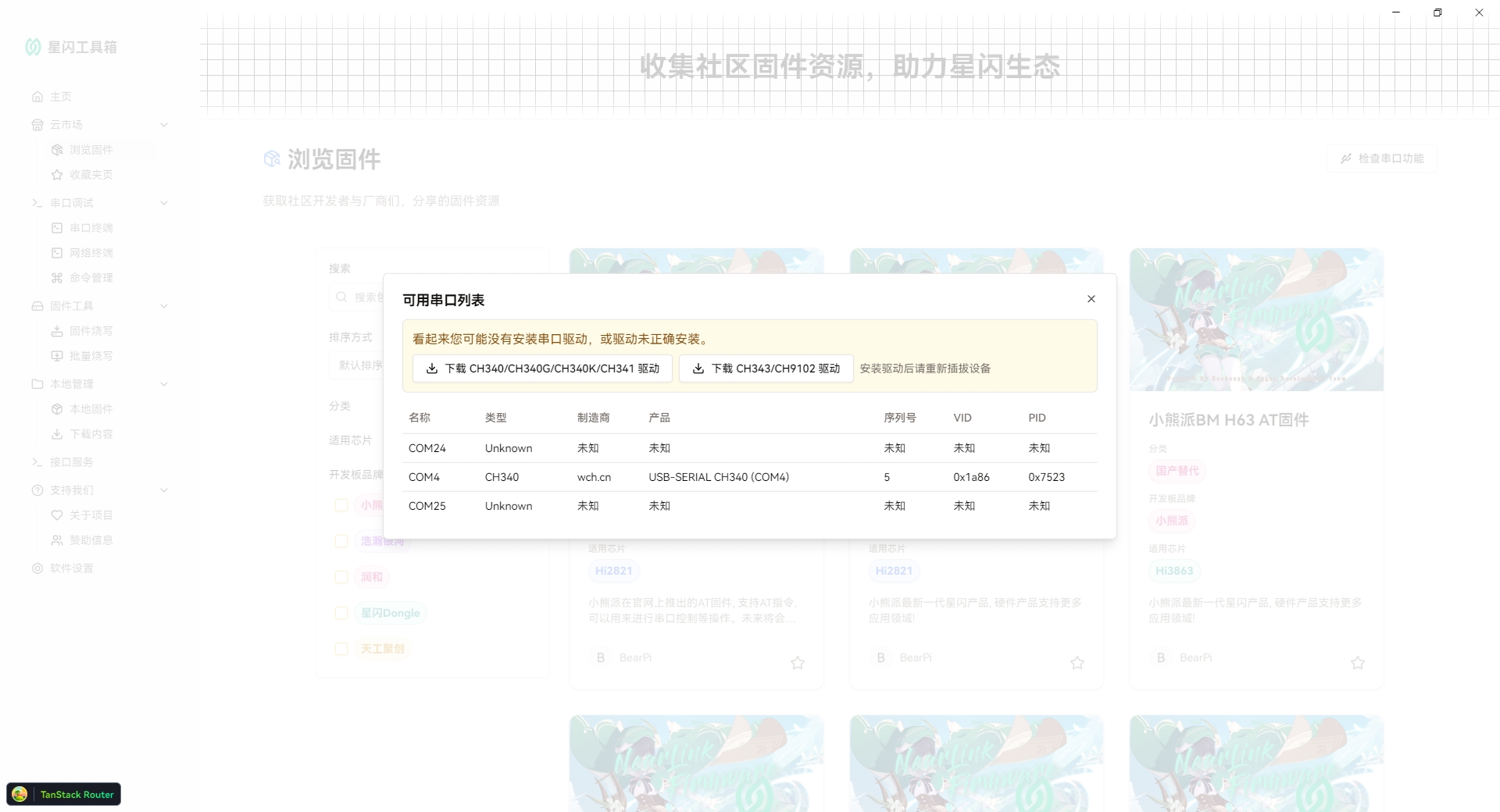
- On the firmware page, select HiHope HH-D03 (BS21) AT Firmware, click on it to find the file page, and then click One-Click Burn. After verifying the information, click Confirm Burn.
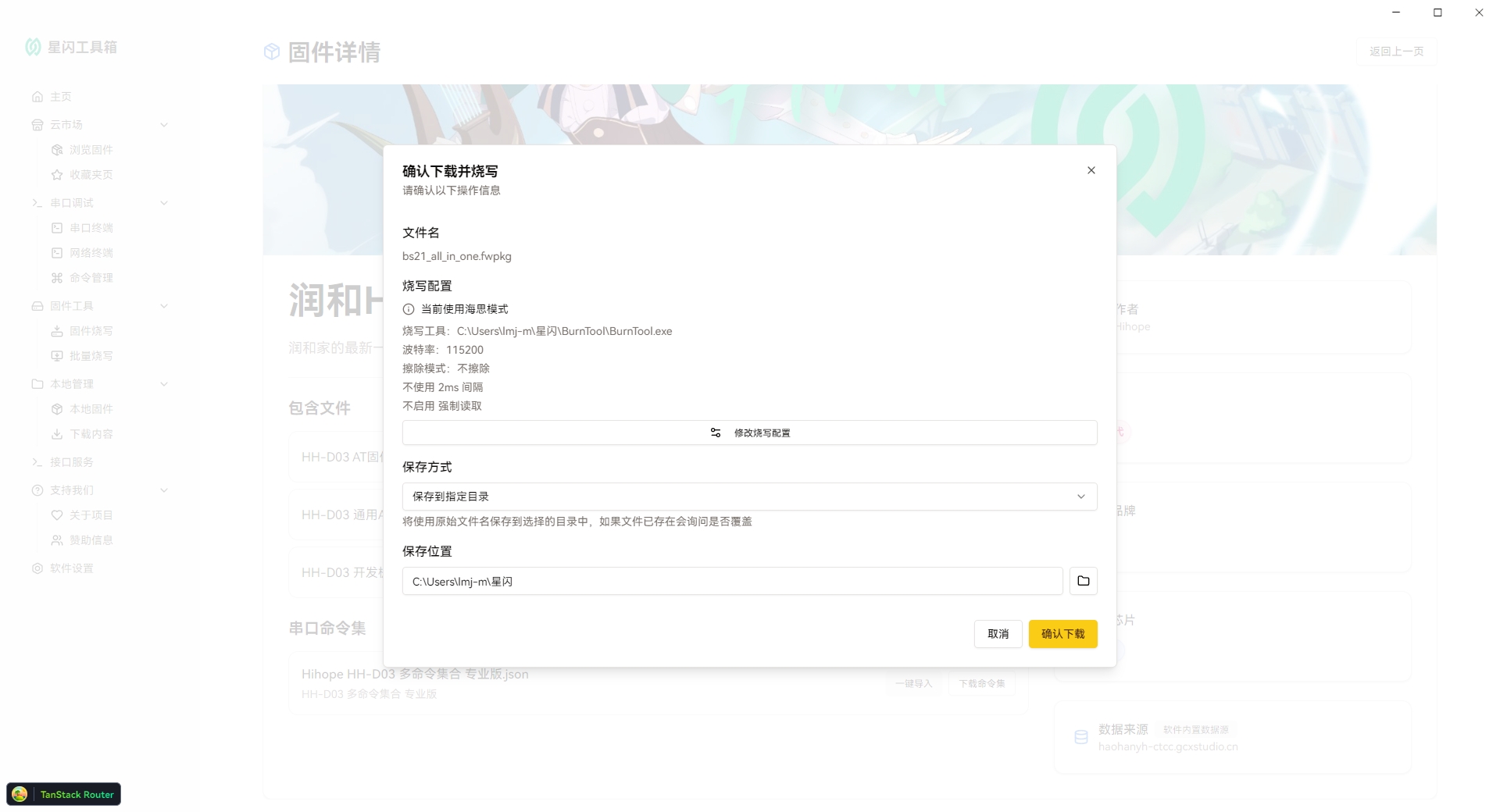
- After the process is complete, press the button on the board to burn the AT firmware. Once the burning is complete, you’re done.
- Continue on the file page, find the button on the right side of the HiHope HH-D03 Multi-Command Set Professional Edition.json under the serial command set, click One-Click Import, and then click Confirm Download.
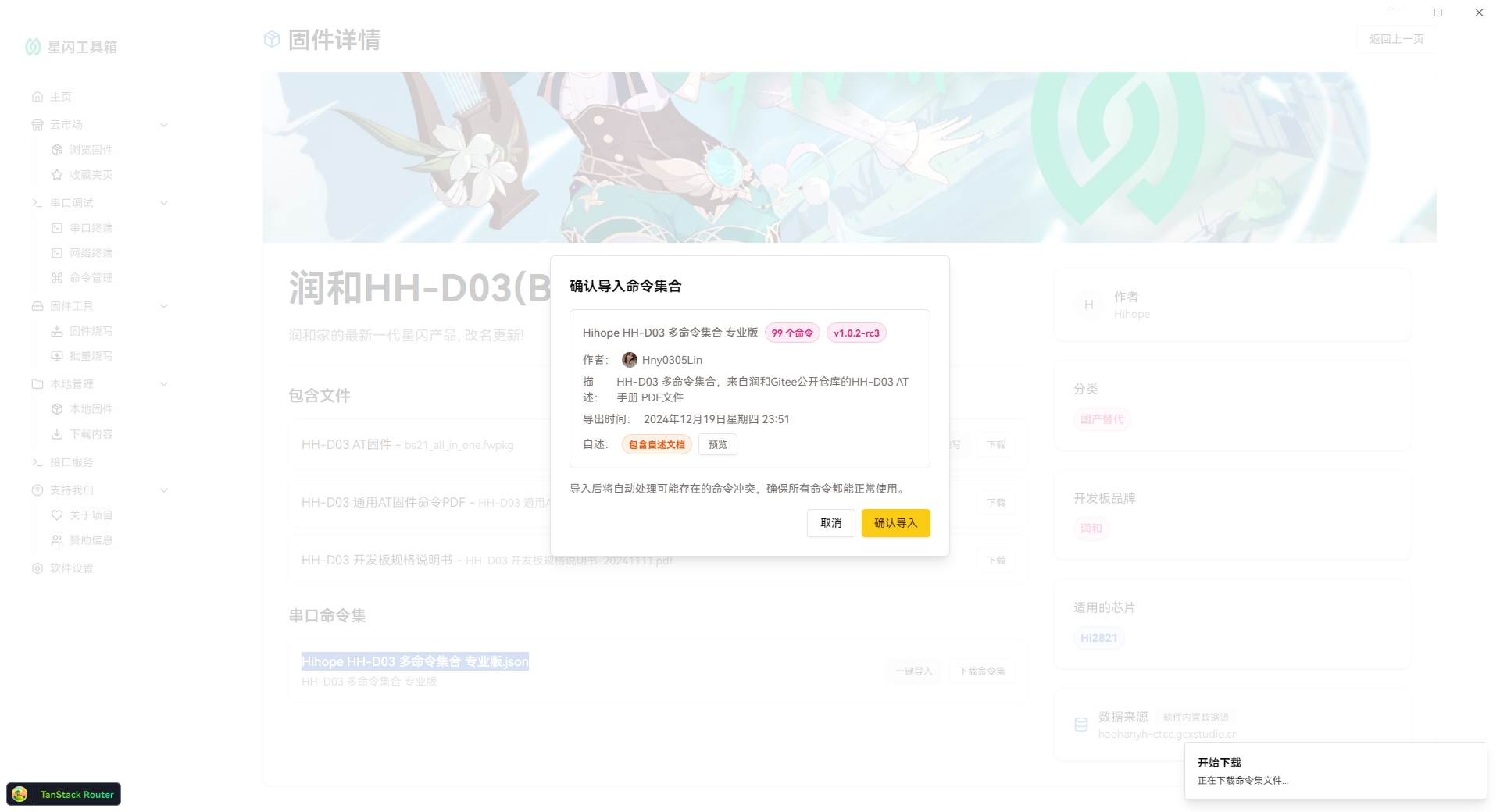
- Once everything is ready, click on the Serial Terminal page, configure it, and then click connect. Test the AT command; if it returns OK, it is a preliminary success, as shown in the image:

- Please do not leave the current page of the software. Click to go to the HiHope HH-D03 AT Usage page to view detailed usage instructions.
(To be added)